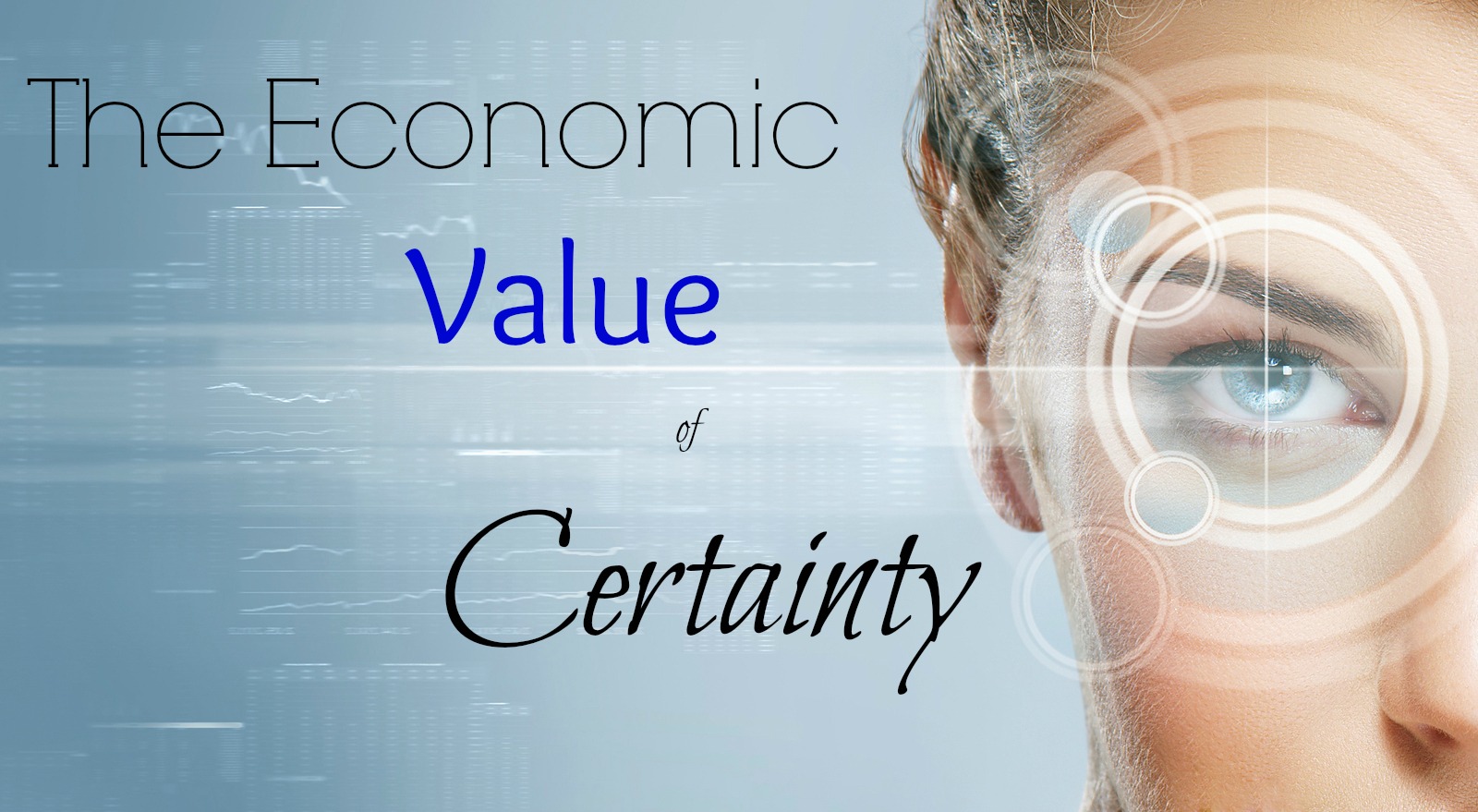Video content is on the rise.
Fast.
One question often asked of us here is, “what are your favorite apps to use to shoot and edit video?” And “How do you make those videos with the black or white bars above and below the video and add text?”
Today we are going to show you!
Sure, it can be tough to find the time to sit down with your laptop, sift through all of your footage, and edit together a great video using Premier Pro or IMovie. But when 85 percent of people say they’d like to see more video from brands in 2019, ambitious doctors know they need to find a way to meet the demand.
Thankfully, there are tons of great free or inexpensive mobile video editing apps that you can use to create professional looking videos on your phone or tablet.
In this article, I am going to give you a review and show you one of my favorite go to apps that I use almost every day, InShot.
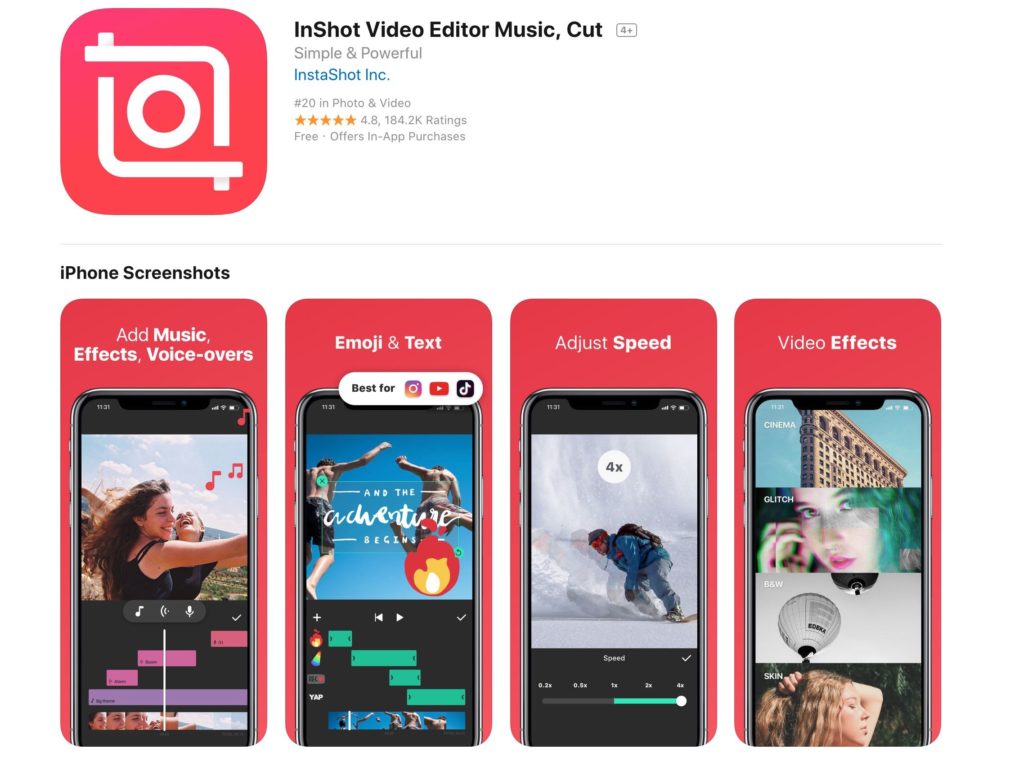
InShot is an all-in-one visual content editing app. It allows you to create videos, edit photos, and create image collages.
The app has plenty of features too. You can trim clips, change the speed of your footage, and add filters, music, and text. You can also flip and rotate footage, which is a handy feature that many other apps don’t have.
The downside is that you do need to pay $2.99 to remove the in-app ads and the watermark added to videos.
That said, it’s simple to use and has everything you need. This app is perfect for doctors who want an app that does it all without too many frills.
Pros: All-in-one functionality.
Cons: Watermark and ads included with the free version.
Best for: Creating basic videos
Here is a screen share review video that I, Dr. Beau, made for you. I hope that once you “see it in action” your mind will start formulating ideas that you can start using for your own practice.
Let me know of any questions that you may have and post a link below with a video of yours that you made using the InShot App!
Have fun creating and sharing the chiropractic message to the world!