The following are the top 7 Chiropractic apps for 2015. As a doctor we are always looking for ways to help communicate what we do in our practice to our patients and the use of savvy technology can help aide in the delivery of that message. As the era of “mHealth” becomes more popular, and patients adopt health tracking apps and fitness measuring wearables like Fitbit, savvy Chiropractors know they will get a lot of benefits from using mobile health apps in their practice.
However, only 15% of mHealth apps are even marketed to doctors, so how do you sift through all the patient and fitness-centered apps to find ones that may actually be helpful in a clinical setting?
Luckily, we’ve already done the legwork for you. Below is a list of the top 7 Chiropractic apps for doctors and students, specifically.
1. Posture Screen Mobile
 The best and most popular posture and movement analysis software on the market is always in the palm of your hand. Designed for the Chiropractors who wish to screen for movement & postural dysfunction and prescribe corrective exercises. We at Circle of Docs have loved this app from version 1 and are amazed at each new release.
The best and most popular posture and movement analysis software on the market is always in the palm of your hand. Designed for the Chiropractors who wish to screen for movement & postural dysfunction and prescribe corrective exercises. We at Circle of Docs have loved this app from version 1 and are amazed at each new release.
This tool is intended to be a quick “express” objective postural and movement screening tool in which you can quickly render findings to prospective patients, capture patient demographics, and print or email the prospective patient their findings. Starting in version 4.1, we introduced LeanScreen Body composition analysis module (iPad Only). Using this new body composition analysis module upgrade, you can quickly and very accurately assess your client’s Percent Body Fat (PBF), Body Mass Index (BMI), Basal Metabolic Rate (BMR), Waist Hip Ratio (WHR), Lean Body Mass (LBM) and Fat Body Mass (FBM). Additionally, you can deliver state of the art custom postural and functional exercises to your patient using secure WebExercises (iPhone and iPad Only). Here is an interview we did with Dr. Joe Ferrentelli.
2. Chirotouch
 Practice management software has never been more advanced. The team over at Chirotouch has once again set the gold standard in what is to be expected for the future of chiropractic practice technology. They now have 5 apps for all Chirotouch users to utilize: Outcomes Assessment iPad® App, Patient Intake iPad® App, Provider Interface iPad® App, CT Forms, and CT SignIn.
Practice management software has never been more advanced. The team over at Chirotouch has once again set the gold standard in what is to be expected for the future of chiropractic practice technology. They now have 5 apps for all Chirotouch users to utilize: Outcomes Assessment iPad® App, Patient Intake iPad® App, Provider Interface iPad® App, CT Forms, and CT SignIn.
ChiroTouch’s integrated Outcomes Assessment solution will track your patient’s pain and disability through a sequence of questions. Collect assessment data either in the office on an iPad® or online from the patient, build narratives, and create reports based on the acquired information. The entire process takes seconds, can be completed in the waiting room before treatment, and leaves YOU free to focus on patient care.
CTintake is intended for use by chiropractors with the ChiroTouch Total Practice Management System. The CTintake application offers patients the ability to fill out their patient intake forms on a portable device, allowing them to complete new patient forms while seated in the waiting room.
The CTProvider app is designed to offer the functionality of our existing Provider All-In-One screen with the ease of iPad® interface features. This app can help alleviate the need for room-to-room desktops or supplement existing hardware configurations in a practice running a ChiroTouch server.
ChiroTouch’s integrated patient form app extends the features of our CTIntake app to other every day patient forms. Going beyond generic office forms, CTForms has the ability to deliver unique and regionally specific health and insurance questionnaires. There’s never been a easier way to collect and attach patient forms to their paperless files.
ChiroTouch’s simple patient self sign-in app streamlines the sign-in process and vastly improves efficiency of your front office staff. Plus, there’s no paperwork to be handled or filed, no additional data entry needed, and the patient can even begin explaining their symptoms for the doctor—all using an intuitive touchscreen interface.
3. Standard Process Purification
 Standard Process Inc. has released an app to help those who are cleansing their bodies through the Standard Process Purification Program. The 21-day purification program from Standard Process combines whole food eating with supplements, nutritious supplement shakes and light exercise to clear natural and environmental toxins from the body’s systems. The free Standard Process Purification app guides and motivates patients through pre-cleanse, the 21-day program and a transition into post-cleanse living.
Standard Process Inc. has released an app to help those who are cleansing their bodies through the Standard Process Purification Program. The 21-day purification program from Standard Process combines whole food eating with supplements, nutritious supplement shakes and light exercise to clear natural and environmental toxins from the body’s systems. The free Standard Process Purification app guides and motivates patients through pre-cleanse, the 21-day program and a transition into post-cleanse living.
The app, available for Android and Apple mobile platforms, provides patients with resources to stay on track during purification. Patients starting the 21-day purification program can input their start date, which version of the Standard Process purification kit they are using, additional health care professional-recommended supplements, and personal reasons for cleansing. Then, as patients continue through the program, they can log activity, energy levels, and food and water intake, as well as body measurements and vital statistics.
4. Spine Pro
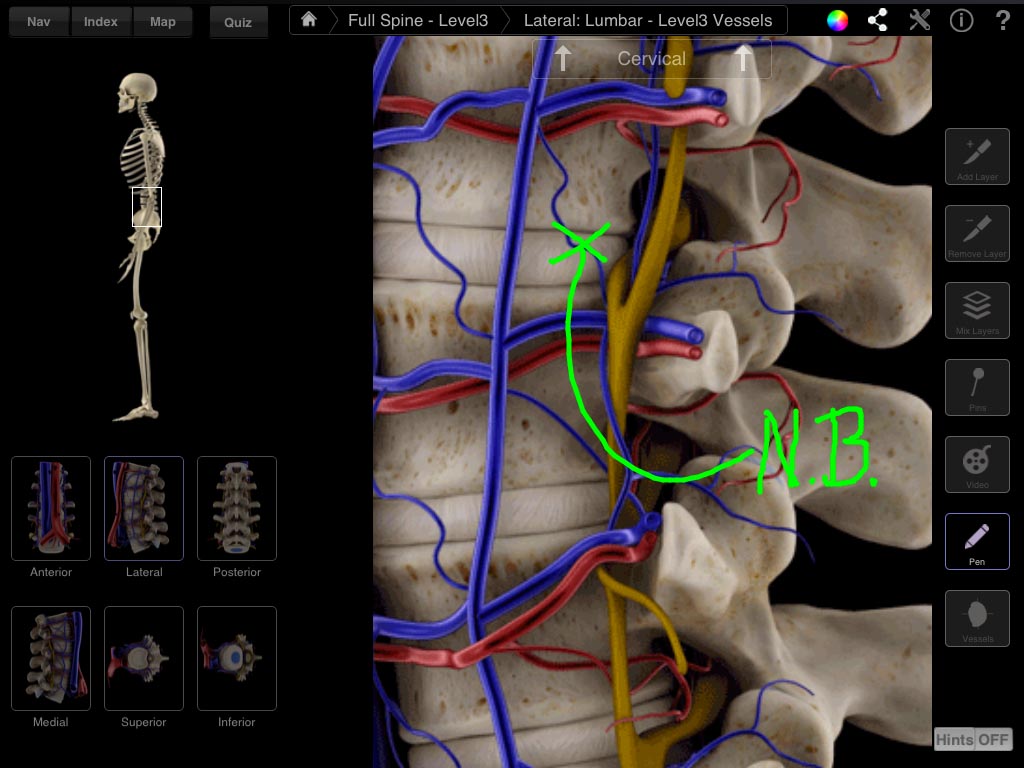 Looking for an incredible anatomy app that caters to what we do as Chiropractors? You must check out Spine Pro by 3d4Medical. This app literally allows you to build, isolate and peel back layers surrounding the spine. The team at COD were used as consultants during the development of the app and once it launched we wrote a detailed review of the final product. 3D4Medical also sports a slue of other apps including Essential Anatomy and Orthopedic Patient Education.
Looking for an incredible anatomy app that caters to what we do as Chiropractors? You must check out Spine Pro by 3d4Medical. This app literally allows you to build, isolate and peel back layers surrounding the spine. The team at COD were used as consultants during the development of the app and once it launched we wrote a detailed review of the final product. 3D4Medical also sports a slue of other apps including Essential Anatomy and Orthopedic Patient Education.
Spine Pro III can be used as a learning tool, but it can also be used as a quick reference tool by utilizing the index function that allows the user to select any pin in the app and the app will automatically find and identify it. This app is ideally suited for chiropractors, physical therapists, physicians and educators to explain spine conditions, ailments, injuries, and treatments to patients and/or students. It can also be used to refresh core skills and as a knowledge base for medical professionals and educators.
5. 3DPractice
3D CONSULTATION™ FOR PATIENT EDUCATION
Deliver powerful and efficient FULL SCREEN patient education anywhere from your iPad. Designed for the Multi-Touch screen, 3D Consultation puts high quality 3D graphics at your fingertips. Select conditions that fill your entire screen then move forward and backward in time. Patients can see conditions developing or improving with the proper care. Annotate onto any animation then email, post to Facebook or Twitter a screenshot to your patients. It’s a Powerful social media content generator with annotated graphics your custom message. Great for marketing your practice! With 3D Consultation you will not only enjoy teaching patients conditions but spend less time doing it. It’s a great way to improve compliance.
The team over at 3D Practice also has other apps to compliment the 3D consultation that include neuro systems, dermatomes, virtual decompression and other apps to complete your practice suite.
6. MySpine
 Meet MySpine, a beautiful new way to learn about your spine, health and Chiropractic! The APP provides you with a wealth of useful and practical information to help guide you towards a healthier future.
Meet MySpine, a beautiful new way to learn about your spine, health and Chiropractic! The APP provides you with a wealth of useful and practical information to help guide you towards a healthier future.
FEATURES: • Interactive Spine: that connects the nervous system from each vertebrae to innervations of muscle and organs • Rotatable 3D Spine • Vertebral Subluxation Chart of Affects (Body Parts Affected & Symptoms) • High-Resolution Imagery • Easy to understand Chiropractic & Health Terms • Educational & Informative Videos • Advancement in Chiropractic software using the latest technology to objectively determine nervous system stress • Top 10 questions revealed • Reference Guide: Terms to Know • Why you should see a Doctor of Chiropractic
7. Spine Decide

A complete patient engagement package, engage your patients anytime, anywhere. •Decrease patient consult time by 30% using the new streamlined interface. •Securely share customized Care Plans and/or prepackaged treatment plans to increase patient satisfaction. •Effectively educate patients using interactive 3D animation, text description, and radiographic imagery of the most common conditions and procedures •Improve patient and surgical retention by utilizing normal/abnormal images and anatomical layers (i.e. bone, ligaments, deep muscle, and superficial muscle) to demonstrate disease progression, enabling patients to make more informed decisions about their care. •Use photo and video capture to securely share radiographic images, track improvements in range of motion, and reveal gait patterns, etc. •Drag and drop your own handouts into the clouded content library to share them using Orca’s mobile software. •Draw, write on, and share any image that appears in the software package. •Tailor rehab exercises to the needs of your patients to help speed up the healing process. Access 60 spine rehabilitation exercise videos. •Orca’s HIPAA-secure portal allows patients to review the information discussed at the point of care. •For your convenience, one login and password accesses all Orca software.
[quote_center]What are your favorite Chiropractic related apps to use in your practice? [/quote_center]